How Can We Help?
Symptom:
You may be puzzled with where is Clipart after you updated ES from e3 to e4 or from an early version to e4.
Solution:
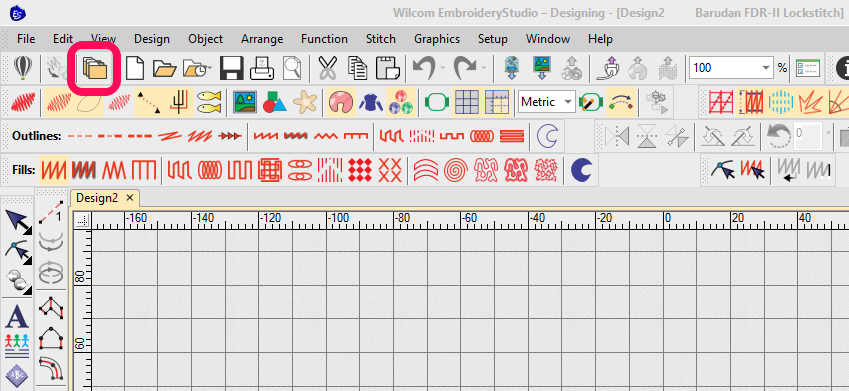
We moved clipart in “Design Library”. Please refer to the screenshot below for how to locate at it.
Once you opened it, please locate at the Clipart folder under EmbroideryStudio e4, as I indicated in the screenshot below:
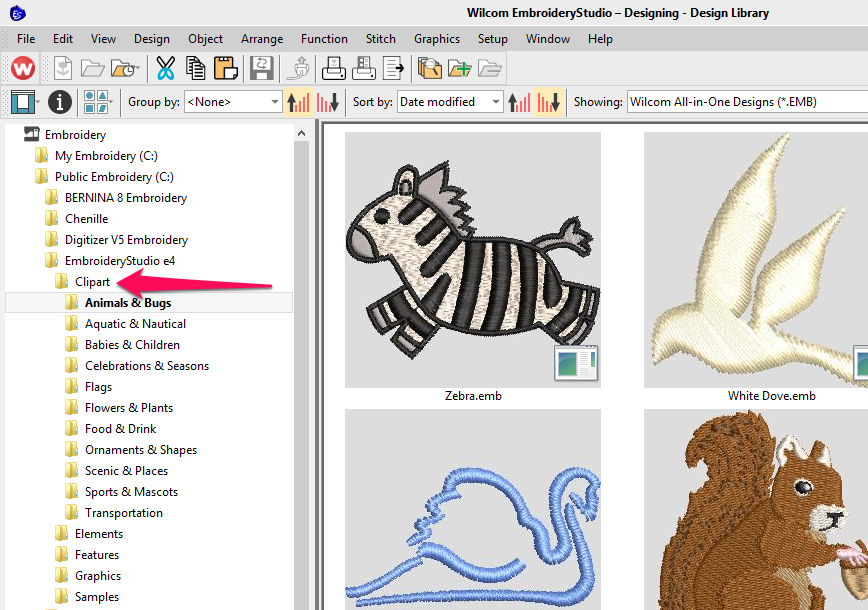
You may double click on one clipart design to open it as a new design.
If you wish to insert a clipart design into a current design that is opened, you can do it with the procedure below:
1) in the current design opened, go to File > Import Embroidery… menu
2) browse the clipart folder, say, “Food & Drink” folder below:
C:\Users\Public\Public Embroidery\EmbroideryStudio e4\Clipart\Food & Drink
3) select one design under that folder
4) click on OK button to import
Note: the clipart design is imported to the current design.