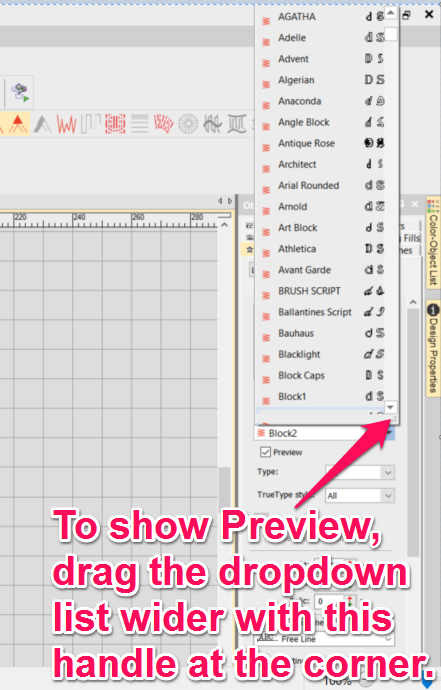How Can We Help?
On some PC, especially on a PC with the low-resolution screen, the user may find that no font (alphabet) preview is available for the lettering. In EmbroideryStudio e4, the user can actually make the font drop-down list wider by dragging a handle on the bottom right corner of the drop-down list. Please refer to the screenshot below for the instruction. Once the drop-down list becomes wide enough, the font preview is showed up.