How Can We Help?
Scenario:
CorelDRAW X8 will not open within EmbroideryStudio e4, and results with a screen without toolbars similar to the screenshot below.
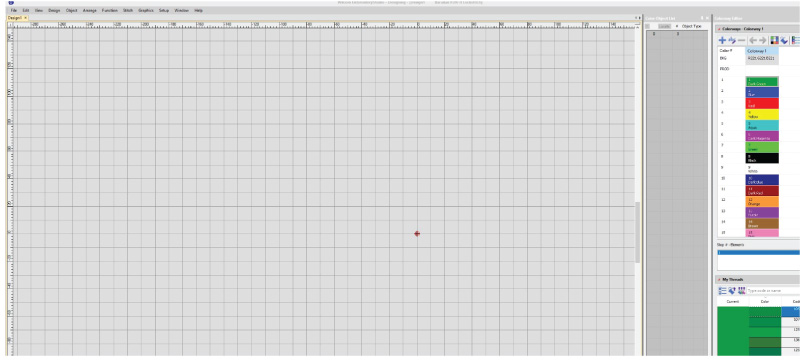
Solution:
- Uninstall both CorelDRAW X8 and Wilcom EmbroideryStudio e4
- Delete the CorelDRAW folder in C:\Program Files\Corel
- Delete the CorelDRAW folder in C:\Program Files (x86)\Corel
- Press Winkey( ) + R to open Run Command, and type %appdata%\Corel, press Enter, delete CorelDRAW folder(s)
- Press Winkey( ) + R to open Run Command, and type %allusersprofile%\Corel, press Enter, delete CorelDRAW folder(s)
- Press Winkey( ) + R to open Run Command, and type %temp%, press Enter, delete all files and folders
- Restart the computer
- Install Wilcom EmbroideryStudio e4, then CorelDRAW X8