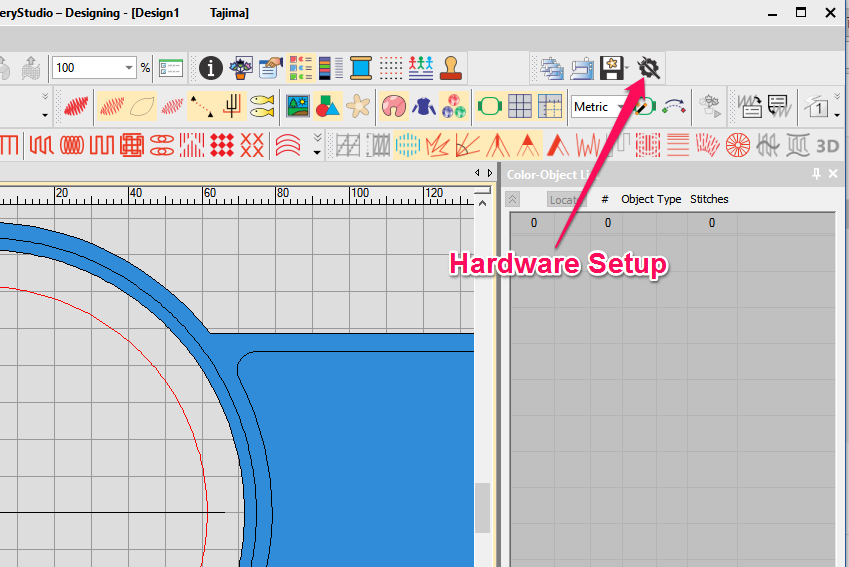How Can We Help?
In EmbroideryStudio e4, Hardware Setup and Stitch Manager buttons are in the “Legacy Features” toolbar. Please follow the procedure below to locate at it.
- Right click on the empty area of Toolbar area to open the Toolbar list
- Turn on “Legacy Features” in the Toolbar list:
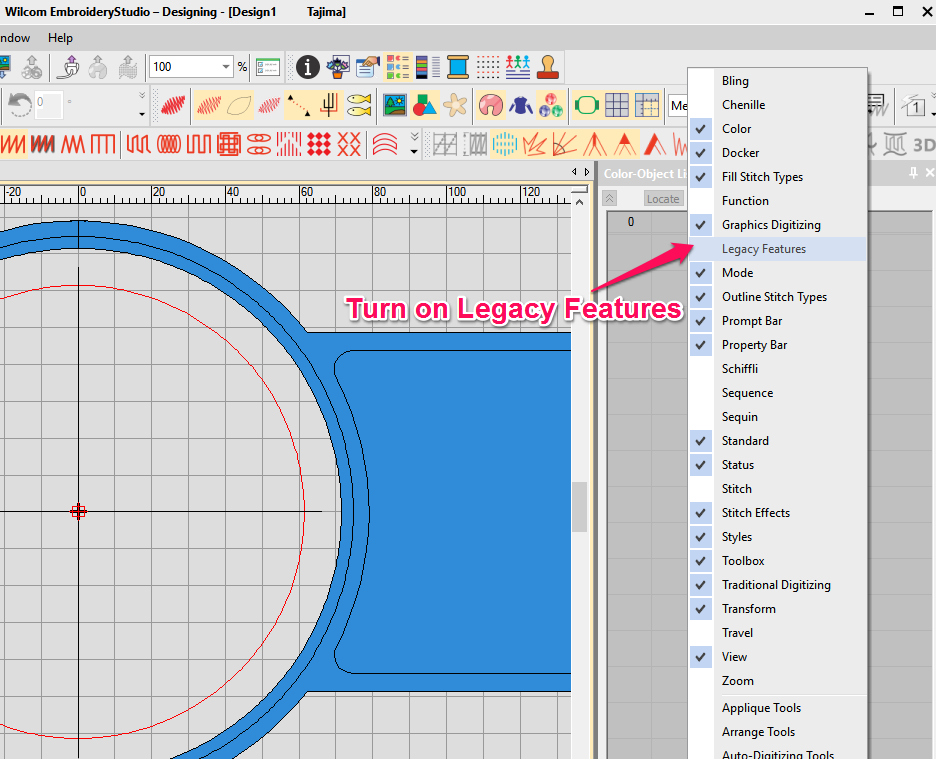
Note: you will see “Hardware Setup”, “Stitch Manager”, etc. legacy features in this Toolbar: