How Can We Help?
In EmbroideryStudio e4, we introduced a new method of digitizing the line type of object with the outline stitch type specified. Please see the screenshot below for the instruction:
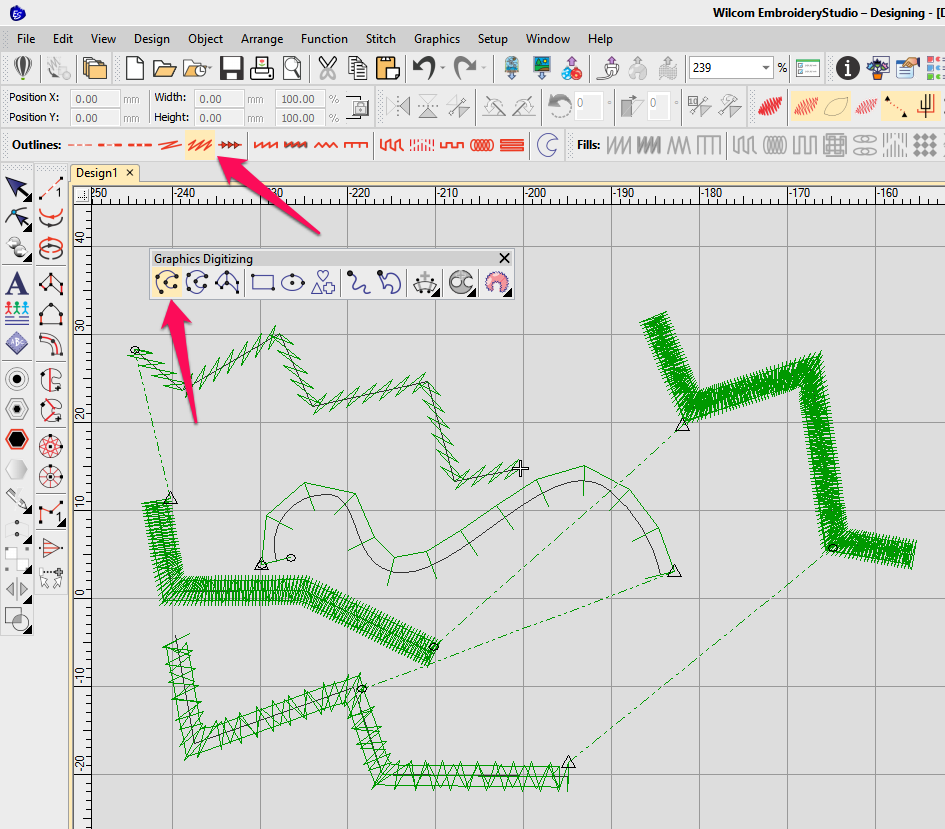
1) Select the line input tool in Graphics Digitizing toolbar
2) Select an outline stitch type
3) Digitize a line object with the outline stitch type specified
4) Select another outline stitch type
5) Digitize another object with another outline stitch type specified
Note: as far as the line input tool in Graphics Digitizing toolbar is selected, you may continue digitising the line type object with any outline stitch type specified.
Please be aware of the limitation. If you wish to save EMB file to the old version of EMB file, say, e3 EMB file, the objects created with “Graphics Digitizing” Toolbar is not supported because, in ES e3, there is no such input tool.