How Can We Help?
Why Does It Only Show One Color On The Color Palette Bar?
Symptom:
It only show one color on the color palette bar, like the screenshot below:
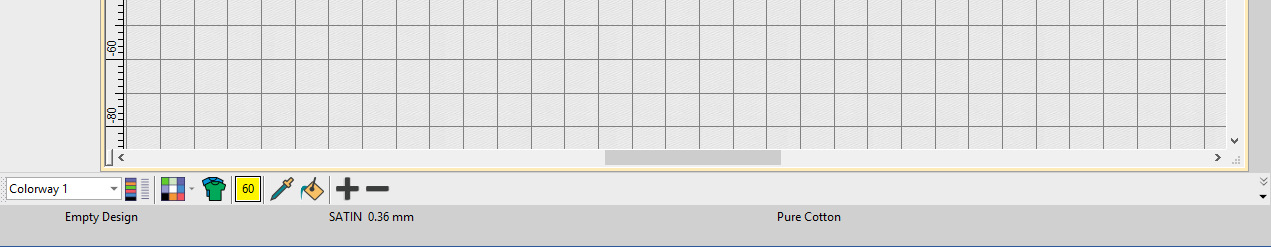
It is screen resolution settings related issue. You may set text size increased to 125% or more on your PC.
Solution:
Set text size to 100% and it should now the color palette bar normally.
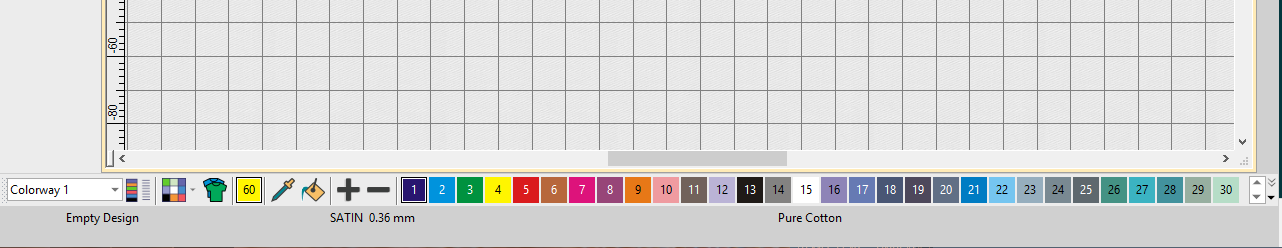
Alternatively, you may drag the color palette bar off the docking position to let it floating. You may change the shape of the box while it is floating.