How Can We Help?
Symptom:
“COM: InitializePrinter – Error reading license information: 4380” error occurs, after ES e4 starts up
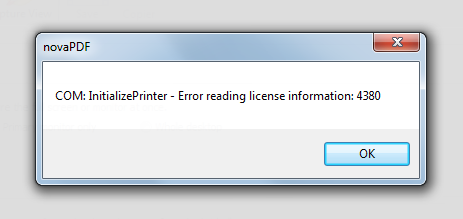
Solution:
It is NovaPDF related issue. We found “novaPDF Server” is not running. Please follow the instruction below to resolve this issue:
To manually start the “novaPDF Server” service:
- Go into Control Panel -> Administrative Tools -> Services,
- Click on novaPDF Server and then right click and select Start.
Note: Once it started, run ES and the error should not appear.